IO Sales & CRM Tools
Sales List for Follow-Ups
Organize your sales reps so follow-ups are easy and regular:
Customize filters to follow-up with each new lead, every few days
Easily monitor your sales reps to see if any leads are being missed
See your win/loss rate of leads
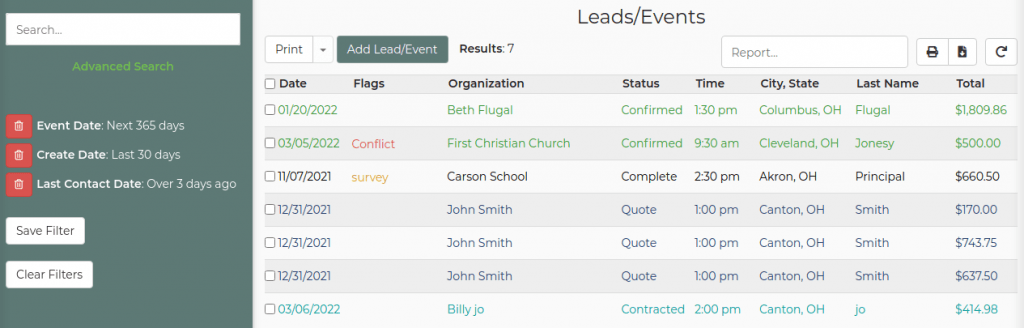
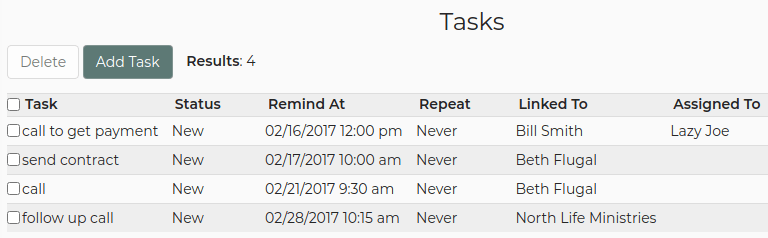
Assign Tasks and Schedule Appointments
Use reminders and tasks in the following ways:
Reminder types: flag that show on the Overview, emails reminder, and/or Google calendar items.
Link a task with a new lead so that the next time that lead is viewed, you are reminded.
Combine with our Workers module and schedule your workers sales and other tasks.
Use permissions to customize your workers experience with the task manager.
Filter your task list to make sure you are doing the tasks important to you.
For tasks without due dates, simply enter them so you can work on them when you have time.
Track Touches with Your Customers
Makes sure you are staying in contact and poised to make another sale.
New CRM tab on leads shows your communication with that customer sorted by last touch.
Communication log shows IO emails sent, Task Manager tasks, IMAP emails, phone records, and Journal entries.
Adds capability to add journal entries, which are notes with date and time stamps.
See last contact and last customer action date and time stamps that can be used in custom reporting as well.
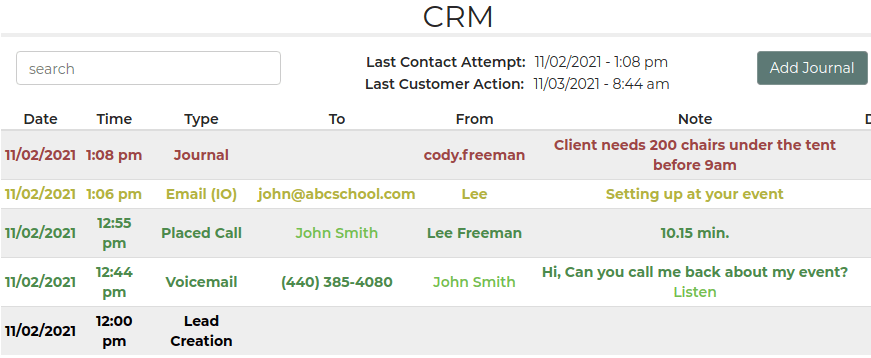
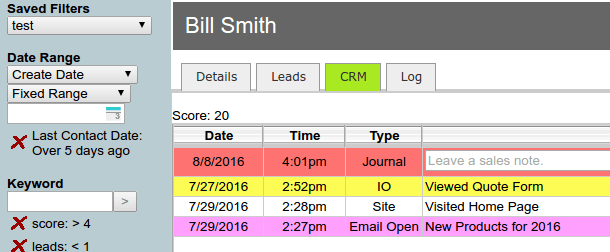
Automatic Scoring of Your Hottest Leads
Tracks recent customer interactions with your company via phone, email, and website visits.
Phone calls add to the score of how hot a lead is.
Clicks of links in emails are automatically tracked regardless of where the link points, and hot lead score is updated.
Code that you add to your website tracks customer interaction with your website inside your PowerwashOffice account.
New filters allow you to find and sort leads based on how interested the customer is.
IMAP Email Integration for Workers
Integrate your IMAP email account to get the following benefits:
PowerwashOffice downloads and matches your emails with leads and customers.
IMAP emails are shown in the communication log timeline and are easily viewed without leaving IO.
Choose whether to share your customer emails with other workers at your company or not.
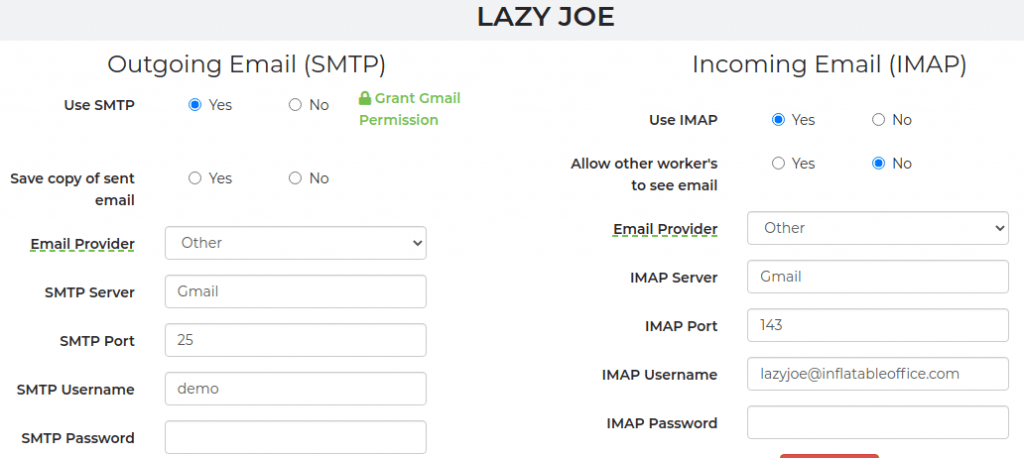
Basic CRM – Now Included Free with PowerwashOffice!
- Full Contact History – Instantly access last year's client interactions.
- Journal Notes – Keep detailed records to never forget key details.
- IMAP Email Sync – Stay up to date with emails, refreshed every 30 minutes.
- Call & Text Logs – Easily review your entire history of client calls and messages.

